Restaurant Ordering on Google: The What, Why, and How
After significantly upgrading the tools and resources available to food and beverage establishments on its platforms over the past few years Google is now stepping into the food ordering arena. As with all their service upgrades, Google’s goal is to allow customers to find what they want and need faster.
Google has offered a service like this before, known as Place Action, which allowed customers to place orders with restaurant by directing them through to an affiliated 3rd party’s website; where the restaurant would pay the fees and charges set by their chosen affiliate. With Google Food Ordering the user completes their order without leaving their Google search.
Here we’re going to explore the Google Food Ordering service and answer the three key questions that restauranteurs and restaurant management groups will have regarding this new and highly intriguing service. A service provided by a company who receives, by a large margin, the highest volume of USA based internet traffic and search queries.
The three key questions are:
-
What is Google Food Ordering?
-
Why Should Restaurants Consider Integrating with Google Food Ordering?
-
How to Setup Google Food Ordering
What is Google Food Ordering?
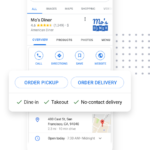
Google food ordering integrates placing direct food orders with a restaurant right into the search results on a Google search results page. This new feature has also been integrated into a restaurant’s unique result on the Google Maps’ platform.
The “Order Now” button is placed next to the “Reserve a Table” (if applicable) button and orders through these channels are completed without leaving the page, providing the end user with a seamless and intuitive ordering experience.
Within this service Google has integrated Google Pay, allowing users to pay for their purchase through their Google account with just a few clicks.
This seamless experience of finding, ordering, and paying for a restaurant meal results in an increased conversion rate of online views into paying customers, thus increasing overall revenues for a restaurant.
This service is offered to all establishments that prepare food on premises and serve or deliver to their customers. Examples of these establishments include: restaurants, cloud kitchens, and bakeries.
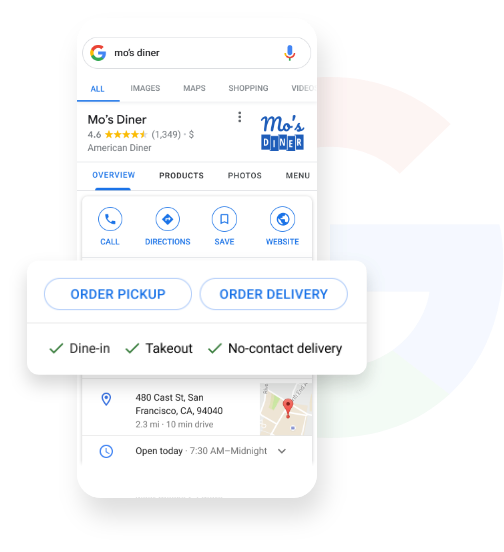
Dedicated Web Page
Google has created a directory of restaurants, orderfood.google.com, which have integrated with their Google Food Ordering service. This dedicated home page for partnered food service providers offers increased visibility for restaurants on the platform and increases the chance of organic customer discovery.
The desktop version of this web page is true to Google’s trademark design and is minimalist and visually appealing. Almost half the page is taken up by a Google map displaying the user’s local area, with place markers for partnered restaurants in the vicinity.

The other half of the page is dedicated to the food service providers, with each location’s listing being visual orientated. Each location’s snippet features a prominent version of said location’s display picture, and includes the information and statistics which Google believes to be of the most importance and highest value to the user. These statistics are:
- Restaurant name
- Cuisine offered
- Restaurant rating and total number of reviews
- Estimated time for food
At the top of the page is a search bar, allowing users to search for particular cuisines or individual restaurants.
There is also a tab which allows customers to switch between their preferred service, pickup or delivery (if applicable), and the “estimated time for food” updates when this tab is switched. When delivery is selected the cost of delivery is display alongside the “estimated time for food”.
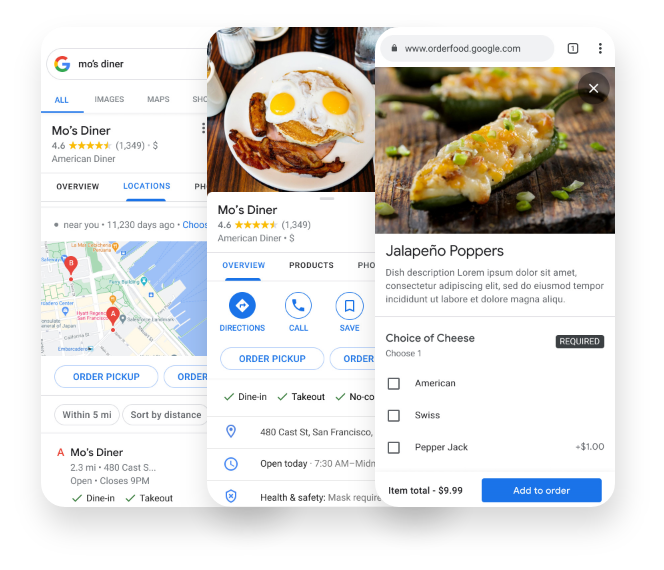
The mobile version of this site omits the map and adds simple yet intuitive icons for different cuisines allowing users to quickly and conveniently select the cuisine they’re looking for.
Android users are also promoted to add a shortcut -which looks much like an app- to the home screen of their smartphone. Allowing for expedited access increasing the likelihood that users will return to the platform.
The Menu Page
Once a user has selected a restaurant they get taken through to the menu page. This, again, is minimalist and easy to navigate. This page continues to display expected takeout or delivery times, along with the cost of delivery. Here users can also switch between these two options, allowing for flexibility if, say, the delivery wait time is to long, or their preference changes midway through their order.
Restaurants can add photos to some or all of the items available on their menu, giving them the chance to make the dishes as appealing as possible to the user. Once selected each menu item can be modified by the user, using pre-set options allocated to each item by the restaurant.
Restaurants are also allowed to add non-alcoholic beverages to their offerings, however no alcoholic beverages are allowed to be offered.
As items are added to an order they populate on the righthand side of the screen, allowing the user to easily view the items they’ve already selected. This section of the page has a running “subtotal” and once their order is set the user clicks “Checkout” and gets taken through to the checkout page.
Checkout
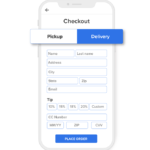
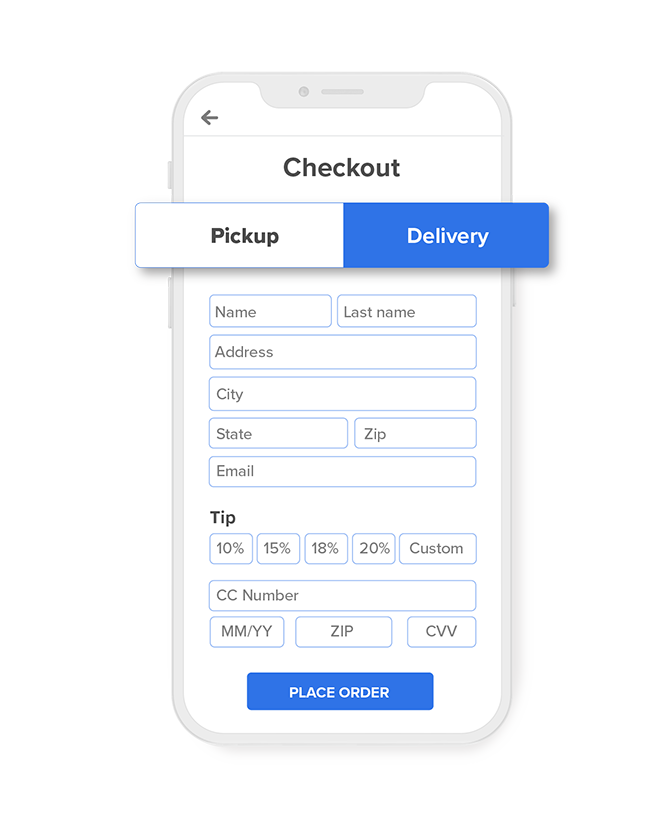
On the clean and easily intelligible checkout page the customer can see their selected service, pickup or delivery, and approximately how long it is going to be until their order is fulfilled. They will enter their phone number and address (for delivery only), both pre-populated if they have been given to Google before, and they are provided the option to add promo codes and a tip (with a cash election), as well as the option to sign up for promotional emails from Order Food with Google and the delivery provider.
From here users can enter the details of their payment method or conveniently use their Google Pay to place their order. Once the order is placed the user receives a confirmation email containing their order’s details and estimated pickup or delivery times. This email also contains the restaurant’s contact information for post order support.
Order Scheduling
At the top of the menu page, if elected available by the restaurant, is the ability for the customer to schedule an order for the future. Such a service varies, but orders can be scheduled up to one week in advance.
Google Assistant Ordering
Google has integrated Order Food with Google into the Google assistant, available on smart home devices and preloaded onto all Android smartphones, where these smartphones account for approximately 43.5% of the North American smartphone market. Through the Google assistant users cannot place new orders or search for restaurants, but they can easily and conveniently place reorders from locations they used before, using only their voice.
Google Food Ordering is a streamlined platform -both in the visual and user interface sense- which adds ordering food to the search engine’s plethora of intuitively designed and widely used services. it also provides users with a convenience and straightforward way to order food online.
Why Should Restaurants Consider Integrating With Google Food Ordering?
It is a well known fact that 3rd party ordering apps are gobbling up the already razor thin margins on which restaurants count for their survival. Google’s entry into the food ordering sphere comes with the idea that, whilst driving more traffic through Google, this service will benefit both the end user, the customer, and the location they’re ordering from, by providing the service provider with much lower fees than other platforms. All this is in return for increased exposure on the USA’s most popular search engine.
Let us first note some key facts about Google, your future, potential middleman, and their platform through the eyes of a restaurant owner.
- Google see over 1 billion restaurant related searches per month.
- Google is the proprietor of the USA’s most used map app, used by more than ⅔ of map users in the nation.
- Android phones, which come preloaded with Google Maps and the Google Assistant, have a 43.5% share of the American smartphone market.
- This is the latest in a long line of upgrades to the Google platform that are focused on the food and beverage market; all of which have been focused toward informing the customer and increasing the accessibility to a restaurant’s services.
- 72% of searches related to the food and beverage industry are made on a mobile device.
- The search term, “Restaurants Near Me”, has approximately 6.2 million organic searches per month, and 3 of the top 5 most popular “near me” searches are food related.
- 60% of customers have contacted a business directly using the search results on Google.
If you have integrated table reservations with Google then you will have some experience with the services they offer and how a service offering like Google Food Ordering can benefit your business.
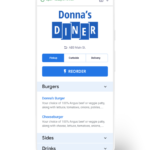
Why Does Google Food Ordering Benefit The End User?
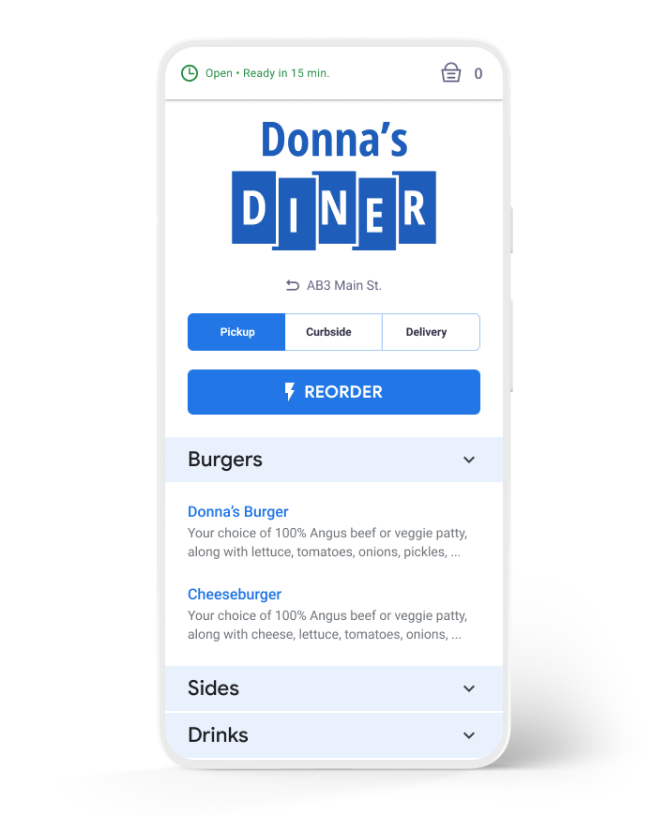
In order for restaurants to choose to incorporate themselves with Google’s Food Ordering service they have to know that the users are there and they also need to have some inclination as to whether these users are going to use the service or not.
How would the end user choose to use Google Food Ordering and, more to the point, why would they choose to use Google Food Ordering over another service?
Convenience is king and security is queen in a world where smartphones are an integral part of many people’s lives and virtual assistants and connected homes are becoming as commonplace as pets.
Users are leaning heavily towards convenience in this world of technology, and Google Food Ordering removes the step between finding a restaurant and then having to access that restaurant’s website and their menu and foreign ordering system, or finding that restaurant on a third party app.
With Google Food Ordering the searching for and ordering of a meal is all done though a single, familiar-looking interface. This drastically streamlines the end user’s experience, increases the convenience element of the transaction and, because it is done through a world renown company, there is also a greater feeling of comfort and security for the end user.
Googles dedicated orderfood.google.com page provides users with the data they want most when considering locations to order from i.e. estimated times, cuisine offered, rating and reviews; and this page also gives users a familiar place to return to, again and again, wherever they may be located in the country. This familiarity is associated with security, which, in turn, is then associated with convenience.
Include the fact customer’s can place reorders through their Google Assistant, using only their voice, and you’ve reached the ultimate level of convenience. Not just this, but studies have shown that when shopping online 9 out of 10 users are likely to choose a retailer based on convenience.
Why Does Google Food Ordering Benefit Restaurants?
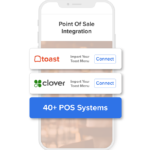
Google has streamlined and integrated this service into their two most popular and well known products, Google Search and Google Maps, opening up a restaurant’s services to a huge amount of potential customers, whilst also providing users with high levels of convenience along with elevated levels of pre-conceived confidence in security.
This platform can, to some degrees, be personalized, and restaurants are not restricted in ways in which other 3rd party may restrict them. With regard to 3rd party services, Google’s Food Ordering does not eat into your profit margins as heavily as their competitors.
Payments processed through this platform appear to the customer as though they were processed by you, giving the customer an experience closer to one they may have when communicating directly with your establishment, not through a middleman.
Whilst the user has the convenience of placing their order through Google everything post order, other, such as order updates, are managed through your platform.
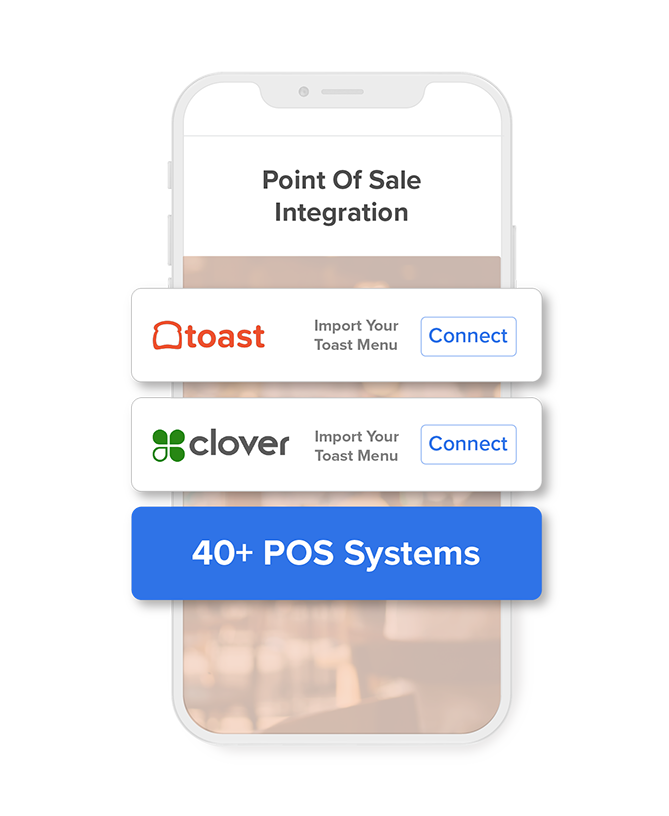
What Google Doesn’t Provide
Whilst we tout the many benefits of the Google Food Ordering platform it is always fair to mention what is not included in this service.
Google Food Ordering ticks most of the boxes, however there’re two important points where this platform may not meet everyone’s needs. These are:
- No alcoholic beverages are permitted to be sold through the platform
- Google does not support last mile delivery services. These are either provided by you or your chosen white label delivery service
Whilst this list is not extensive it is understandable that either of these two points may deter some from integrating with this service and they are worth mentioning for that purpose.
How to Setup Google Food Ordering

To become a part of the Google Food Ordering platform and to be listed on the orderfood.google.com page a restaurant needs to integrate with Google’s systems through their APIs and setup a webhook between their POS and Google’s system so that they can validate certain information before checkout.
To begin, restaurants need to provide Google with licensed content relate to their menus and their business. These data points include, amongst others:
- Hours of operation
- Menu items and selections
- Delivery regions
If you have already taken ownership of your business by creating a Google My Business account and have filled out many of the optional fields then you are already part of the way there regarding the data necessary to move forward with integration.
Google requires a webhook so that, at checkout, it can perform datapoint checks relative to the customer’s order. The data points that need to be checked in realtime include:
- Item availability
- Item prices
- Transaction eligibility
- Payment processing
- Order acceptance and confirmation
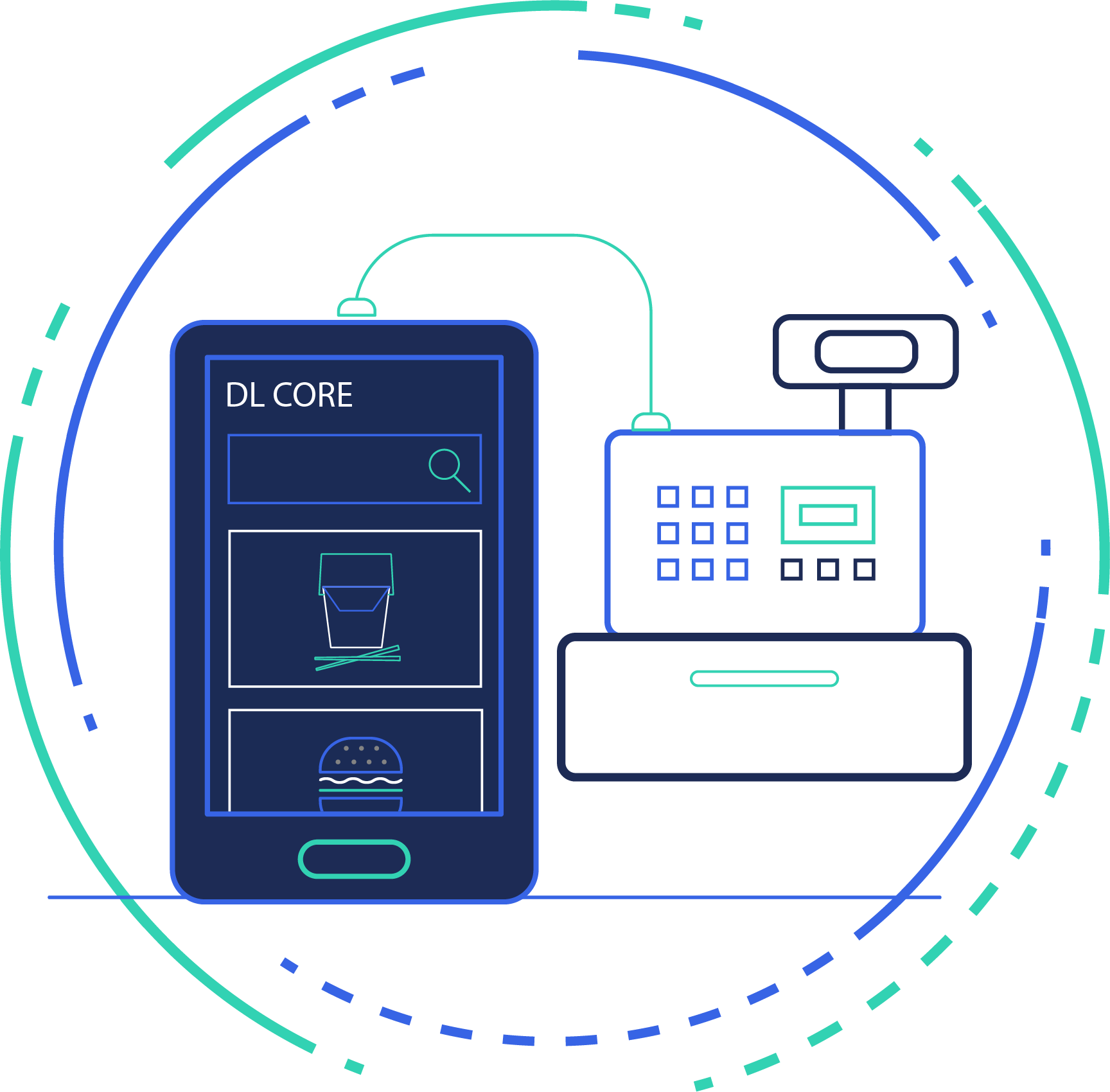
It is necessary to integrate with Google’s Order Processing Flow API to facilitate order updates once a customer has placed their order. A restaurant’s system sends this information to Google who then sends it through to the customer.
A restaurant is also required to integrate and work with Google to identify quality and latency thresholds and to work with Google in a timely manner to address any issues. Failure to do this, or excessive downtime from the restaurant, could result in removal from the platform.